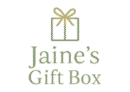If your Gmail address shows up there—or inside Google’s own security alerts—you’re on the list that matters. That’s the moment to reset your email password, not tomorrow.
I was on the Jubilee line when a man glanced at his phone and went a shade paler than the tunnels. A Google alert had popped: “We detected a suspicious sign-in.” He froze, then started the frantic tap-dance we all do—open Gmail, hop to Security Checkup, sift through settings he hadn’t touched in years. Nearby, a teenager kept scrolling, headphones on, world sealed. Two types of mornings, separated by a single push notification. We’ve all had that moment when a phone buzzes and your stomach drops.
He stared at the tiny red banner: Critical security issues found. His thumbs hovered, as if the wrong tap could make everything worse. The train rattled on. He exhaled. Then he hit reset.
If your Gmail is “on the list”, here’s what that actually means
There isn’t one magic spreadsheet with everyone in trouble. The “list” lives in many places at once: breach dumps sold on forums, stealer logs scraped from infected PCs, and warnings inside Google’s own tools. If your Gmail appears in Have I Been Pwned, if Chrome or your password manager flags a compromise, or if Google’s Security Checkup shows “Critical issues,” you’re effectively on it.
Take Nina, a freelance designer in Manchester. She typed her Gmail into Have I Been Pwned and found it linked to seven breaches—old forums, a retailer from 2018, a fitness app she barely remembered. Later, Google warned that one of her passwords had been found on a known list. That evening, her inbox sprouted a ghost filter forwarding invoices to an address with one extra letter. One tiny edit, five missing payments, two months of admin pain. A very expensive lesson.
Here’s the logic chain. Attackers start with exposed email:password pairs and try them everywhere—Gmail included. This is credential stuffing. If you reused a password even once, you’re at risk. If your password wasn’t reused but you lost an app-specific password, an OAuth token, or allowed a shady extension, attackers can ride that access. Email is the skeleton key to your digital life; reset the lock and you slam a lot of doors at once.
What to do in the next 10 minutes
Go to myaccount.google.com/security on a trusted device. Hit “Password” and create a strong passphrase—at least 16 characters—unique to Gmail. Use a password manager to generate and store it. Then turn on two-step verification and add an authenticator app or a hardware key. If your device supports it, add a passkey too. Short version: new password, new second factor, new habit.
Now cut off old access. In “Security Checkup,” sign out of all devices you don’t recognise. Remove third-party apps you don’t use. In Gmail, check Settings → Filters and blocked addresses for sneaky forward rules. Look at Forwarding and POP/IMAP—disable anything unfamiliar. Delete any old app passwords under “2-Step Verification.” Let’s be honest: nobody does this every day. Today’s the day you actually do.
You’ll feel a bit tense, and that’s okay. Anxiety is an honest alarm clock. **If your Gmail is on any breach list or triggers a Google alert, treat it as a house fire and move fast.**
“The fastest way to stop a breach from getting worse is to rotate credentials and revoke tokens. Minutes matter more than complexity.”
- Revoke sessions: myaccount.google.com/device-activity
- Remove third-party access: myaccount.google.com/permissions
- Scan filters + forwarding in Gmail settings
- Delete old app passwords and disable unused IMAP/POP
- Run Google Security Checkup end-to-end
Staying off that list tomorrow
Think of your inbox like your front door. A solid lock, good lighting, and a habit of checking the latch. Use a password manager to create unique passwords everywhere. Turn on 2FA for banks, socials, cloud storage. Add recovery options in Google—backup codes, a second phone, a hardware key—so a lost phone doesn’t lock you out. **Never reuse a password again.** It’s the simplest move with the biggest payoff.
Watch for tiny tells. A filter you didn’t set. A login from a city you haven’t visited. A “new device” email at 3:14 a.m. If you use Chrome or another password manager, run a password checkup monthly. If Have I Been Pwned pings you with a new breach, don’t shrug—rotate the relevant password right then. *A few calm clicks today will save you hours of chaos later.*
I still think about the man on the Tube. He tapped, reset, added his authenticator, then stared at the ads until the train surfaced into daylight. **Small choices in boring moments keep the worst stories from ever happening.** Share this with someone who won’t do it until they’ve read it from you. Not to scare them. To give them a clean door and a quiet mind.
| Key points | Detail | Reader benefit |
|---|---|---|
| “On the list” means exposed | Breach dumps, Google alerts, and password manager warnings flag real risk | Know when to act without guesswork |
| Reset + 2FA + revoke | New unique password, strong second factor, remove old sessions and app access | Stops active misuse and blocks future attempts |
| Check filters and forwarding | Attackers often hide simple rules to siphon mail | Prevents quiet theft of invoices, codes, and private messages |
FAQ :
- How do I know if my Gmail is on a breach list?Search your address on Have I Been Pwned, run Google’s Security Checkup, and use your password manager’s breach alerts. Any red flag means act now.
- Should I delete my Gmail if it was exposed?Usually no. Reset the password, enable 2FA, revoke old access, and audit filters. Deleting can orphan accounts tied to that email.
- Do I need to change passwords everywhere?Change Gmail immediately, then any account where you reused that password. Work outward using your password manager’s list.
- Are passkeys safer than passwords?Yes. Passkeys resist phishing and credential stuffing. Add them alongside authenticator-based 2FA for a strong default.
- What if I can’t receive the 2FA code?Use backup codes, a secondary 2FA method, or a hardware key. Add multiple recovery options in Google before you need them.